Guide on how to use Google Webmaster
If you’re a blogger, digital marketer, or a proud online business owner, you might have come across a popular term Webmaster Tools. In this highly competitive world, Google Webmaster Tools have become essentials for all web applications’ SEO and quality aspects. Google Webmaster Tools is a lovable suite of SEO tools powered by Google that offers configuration and data control for the website. All SEO experts deal with GWT on a daily basis for SEO improvement of the website. Having your website if you are unknown about GWT it implies two cases—
1. You utilize other paid tools that employ GWT data for analysis 2. You are not keen to expand your web presence and hence you untapped this gold-mine. I guess these two cases are strong enough to convince you about the utilization of Google Webmaster tools for your business growth plans. So let’s ride with the Google Webmaster tools through this platform. I have assembled the best guide to direct you about the right use of Google Webmaster Tools.

GWT-A Great Beginning
Thanks to Google, for empowering website owners with a pretty good tool to assess the website on different parameters such as how it looks, traffic issues, and website improvement aspects. Google Webmaster tool was introduced a few years back and it was known as Google Webmaster Central earlier. Thereafter in 2015, it was rebranded as Google Search Console. So no worries, just names are different with additional features and improvements. And the good news is that it’s completely free. Last but not the least you are being guided by “Google”. Is not it the most fascinating thing about GWT that you are powered by the most prominent and authentic online brand ever?
Google Search Console supports website owners with loads of information right from website visitors, visitor count, website surfing patterns, use of underlying devices and website pages, its popularity, sitemap, etc.

What is Google Webmaster Tools Or Google Search Console?
Google Webmaster Tools or previously known as Google Search Console is an array of free web utilities to guide website owners, digital marketers confirm their website is Google-friendly by all means. These utilities are highly useful for several functions such as retrieving data regarding incoming search traffic, directing Google to crawl and website indexing, checking crawl errors, and many others.
The requirement of Webmaster Tools
Webmasters allow website owners to ensure that their websites and web-pages are crawled properly and processed for Google indexing. Error reports generated by webmasters find issues that might affect website performance in Google search. Webmaster tools are also supported with a collection of Google Search Tools that provide insights on highly ranking keywords, and domains that are linked to the given website.
Use of Google Webmaster—A Step By Step Guide
The use of Google Webmaster is pretty simple, with its comprehensive guides available online.
Adding Your Business Website To Google Webmaster
For working with Webmaster Tools, the user first needs to sign in with his/her Google Account followed by adding a Website Property to the tool. If you use an Android app, it is possible to add it there as well. After adding your website the next step is verifying your website ownership.

Verification
Google Webmaster provides numerous ways to website owners for verifying their website ownership. The process is very easy, secure, and guided through instructions and wizards. Once you finish your website verification it’s a right beginning for you in the journey of website improvement and making it Google-friendly. Google Webmaster’s key features can help you substantially. Let’s look at the list.
Key Features of Google Webmaster Tools
Search Appearance
The Search Appearance tab is well equipped with a set of tools to assist you optimize and improve the appearance of your business website on Google’s search pages. A simple example, Data Highlighter can be used for Google’s understanding of your website’s data and displaying it in the data-snippets form on the Google search results page.
The HTML improvements tab is useful to find out any content issues with your website. We advise you to think of this functionality as Google Web Developer tools to guide coders to construct and design your website in a Google-friendly manner.
Crawl
A very important buzzword in SEO terminology. The Crawl tab helps you by offering crucial information on any existing crawl errors or blocked pages that might affect your website’s performance. This tab is power-packed with rich feature such as testing and submitting your website sitemaps to Google, fetching and rendering your website, and testing your robots.txt file,
Submitting a sitemap feature is used to help Google in knowing if you’ve attempted a major change to the website For Example adding or removing pages in bulk so that Google will crawl these pages accordingly. These tools help webmasters by confirming that the website will be crawled by Google without any issues.
Google Index
The Google Index tab keeps track of the number of web pages indexed by Google. This tab enables website owners to see how the count of indexed pages changes over time and the number of URLs blocked from indexing through your robots.txt file. This tab also provides Remove URLs option to exclude certain URLs from Google’s search results but mainly on a temporary basis. This section also provides insights on which pages were automatically removed from the Google index.
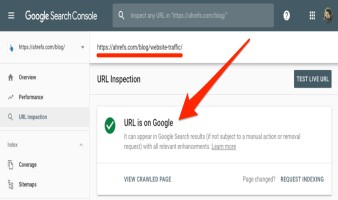
Search Traffic
The Search Traffic tab is a powerful free tool for search engine optimization and keyword research activities. With this Search Analytics tab, website owners know about what queries users search on Google, and thereafter they are directed to visit your website. Here website owner can apply and filter details through various metrics like impressions, clicks, CTR, and position. Website owners are also guided by other reports like which web pages are getting the highest clicks, which country users are more active on your website and which type of device is being used more by your users.
- Links to Your Site tab is used to reflect which websites provide a link to your web-pages, which content portion is receiving more links, and the anchor text of those links.
- Google Submit URL Tool
The simplest way to get your website pages indexed without the necessity of submitting a sitemap is through the Google Submit URL Tool. This page is not handy on the Google Search Console; however, you can get it here. For using it, you can input the URL of the new web page, and it will instruct Google to crawl it.
Using Webmaster tools for SEO
Let’s come to the point. Every online marketer, blogger, or website owner dreams of shining their website in top Google search results. This top appearance of the website will drive maximum quality traffic to it without any paid methods such as advertisements and promotions. While achieving this dream Google Webmaster can be your best buddy. Let’s begin a tour of making a search engine friendly website powered by Google Webmaster tools. Various Google SEO tools offered by Google Webmaster give a wealth of data to help entrepreneurs guarantee their websites are properly optimized for Google Search.
This suite is well-equipped with the Search Traffic tab the most relevant SEO feature. This tab offers details on keywords searched by people to visit your website. These details are highly useful to target your leads or prospective customers in more fortunate cases.
This suite also helps your content writers to design eye-catching and powerful content loaded with necessary phrases. The top-performing keywords can be traced and utilized to generate more qualified traffic to the website.
The Links To Your Site option is a powerful way of working on backlink opportunities and improving your website’s link profile. Quality backlinks are indispensable for enhancing your Domain Authority, which further would lead to apt SEO for your website. This option provides details about total backlinks for the website, its weekly and monthly growth, or decline through periodic reports. The backlink profile can further be improved by the study of your existing backlinks and accordingly connecting similar businesses for backlinks intent. With the help of the most linked content tab, business owners can notice the most popular and well-liked content and generate related types of web pages to get additional backlinks to the website.
How Google Webmaster Improves Your SEO Strategy?
Every website owner is keen to improve the performance of the website on the SEO scale as SEO offers sound organic traffic, credibility, and authenticity to the brand. Google Webmaster can improve your search engine appearance with its excellent feature support.
- HTML Improvements – HTML Improvements option offered by Google search support provides the details of any problemion and not how you think your website is. It offers insights on keyword variations, keyword s with your website’s title tags, meta descriptions, and information of the content that isn’t indexable.
- Content Keywords – With Google Index, users can find Content Keywords. This tool helps to perceive your website in Google’s visuse patterns, and popular phrases and themes to target the audience.
- Structured Data – Structured data is an excellent way to elucidate the content of your website to the search engines and thereby improving search engine rank and web traffic to your website. GWT notices the type of structured data that Google has detected on your site and the URLs for each type.

- Data Markup Helper – The Structured Data Markup Helper helps you to tag the data fields for certain events and products.
- Sitemaps – The Sitemaps option helps you to monitor all the sitemaps that are added by you and additional statistics such as the last date it was changed and the count of pages submitted, changed, and indexed.
In A Nutshell
So how was our attempt to guide you on the magical world of Google Webmaster? Hope you enjoyed it. You can set your Google Webmaster settings easily with these guidelines and Google resources. However, if you find it difficult we Dreamworth Solutions the best SEO company in India is always there to help you.
Comments:
Leave Your Comments:
Our Specialisation
- Digital Marketing
- SEO
- Website Development
- Mobile Application Development
- Online Reputation Management
- Social Media Optimization – SMO
- Software Development
- E-Commerce Website Development
- Content Marketing
- Social Media Marketing
- Branding
- Advertising
- Print Media Services
- Email Marketing
- SMS Marketing
- Whatsapp Marketing
Great!
We’re excited to hear from you and let’s start something
